2025-09-23
What Is Document Automation? Why Current Solutions Fall Short for Business
Understanding document automation technology and how template preservation changes everything
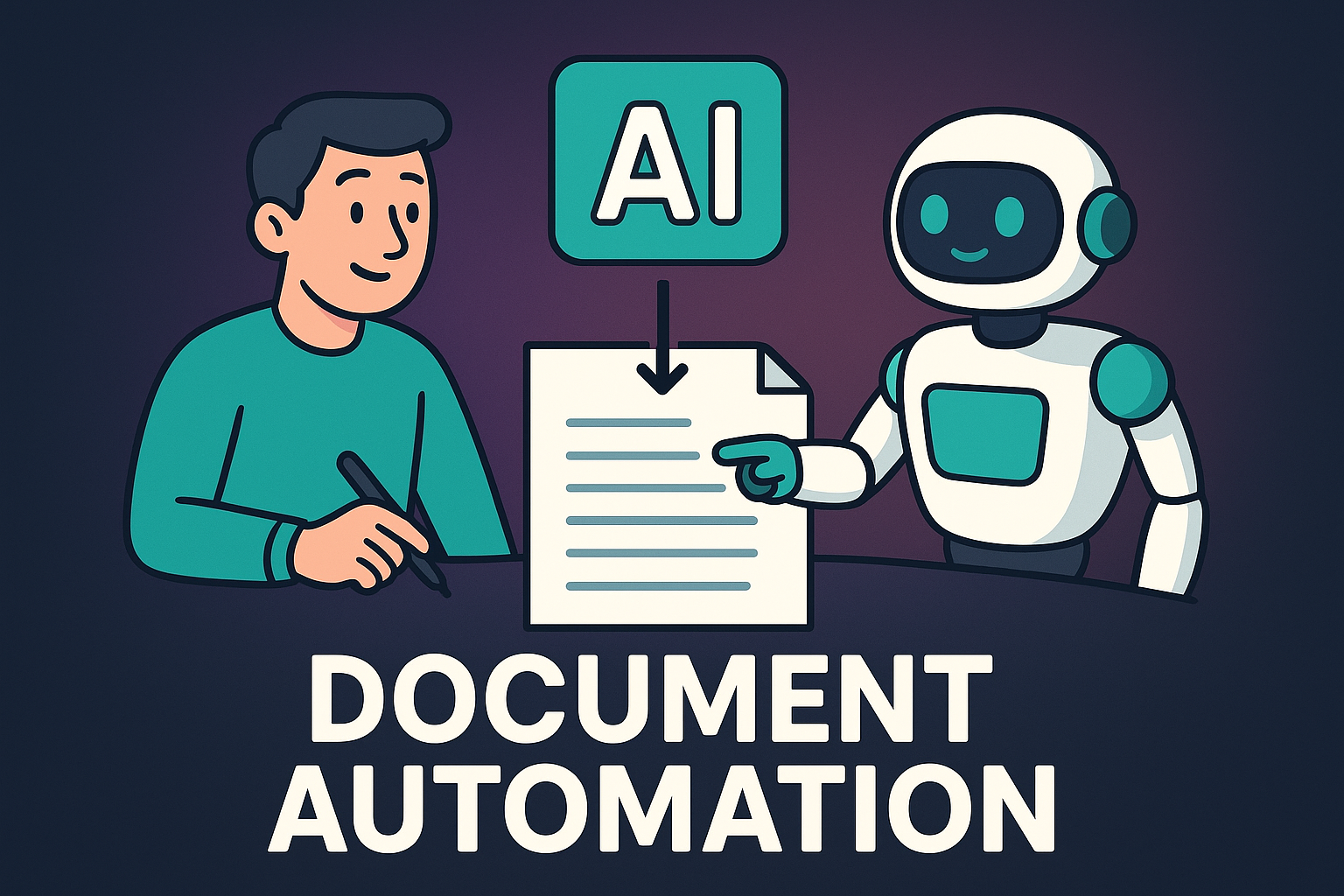
Document automation is the process of using software to automatically generate business documents by pulling data from sources like CRM systems, databases, and spreadsheets, then inserting that information into predefined templates to create finished documents without manual data entry.
This technology has become essential as businesses struggle with document creation inefficiencies. McKinsey research shows that knowledge workers spend 19% of their time searching for and gathering information for document creation—time that could be redirected toward strategic business activities.
For comprehensive understanding of how modern AI technologies are transforming this landscape, our complete guide to AI document creation provides detailed implementation strategies and enterprise case studies.
How Document Automation Software Works
The Standard Document Automation Process
Traditional document automation software follows a straightforward workflow designed to eliminate manual data entry and template completion:
Step 1: Template Creation Users create document templates within the automation platform, defining static content areas and variable fields that will be populated with data. These templates serve as blueprints for consistent document generation.
Step 2: Data Source Integration The software connects to business systems like CRM platforms, ERP databases, or spreadsheet files to extract relevant information such as client names, addresses, product details, and pricing data.
Step 3: Variable Population The system automatically fills template variables with extracted data, replacing placeholder text like [CLIENT_NAME] or [PROJECT_DATE] with actual information from connected sources.
Step 4: Document Generation The platform produces finished documents in various formats (PDF, Word, etc.) with all data fields populated and basic formatting applied according to template specifications.
Common Document Automation Applications
Document automation software is widely used across industries for repetitive document creation tasks:
Legal Services:
- Contract generation with client-specific terms
- Legal letter creation with case information
- Form completion with standardized language and variable details
Financial Services:
- Policy document creation with customer data
- Loan documentation with borrower information
- Investment reports with performance metrics
Sales and Marketing:
- Proposal generation with prospect details
- Quote creation with pricing and product specifications
- Contract assembly with deal-specific terms
Healthcare:
- Patient forms with medical record information
- Insurance documentation with treatment details
- Compliance reports with regulatory data
The Problems with Current Document Automation Solutions
While document automation software provides clear benefits over manual document creation, most current solutions suffer from significant limitations that prevent organizations from realizing their full automation potential.
The Template Rebuilding Barrier
The most significant obstacle to document automation adoption lies in the requirement to recreate existing document assets:
Complete Template Recreation Required: Standard document automation software cannot work with existing PowerPoint presentations or Word documents. Organizations must rebuild their entire template library within the platform’s proprietary design system, making it difficult to automate documents efficiently, recreating years of brand development and document refinement.
Brand Translation Challenges: Converting established corporate templates to new platforms often results in compromised design quality. Complex formatting, custom styles, sophisticated layouts, and brand-specific design elements frequently fail to transfer accurately, forcing organizations to accept diluted versions of their professional standards.
Implementation Time and Costs: Template migration projects typically require months of dedicated effort before organizations can begin experiencing productivity benefits. This extended implementation timeline creates significant project risk and delays ROI realization.
Limited Data Integration Capabilities
Most document automation software restricts data processing to single-source scenarios:
Single-Source Limitations: Traditional platforms typically connect to one data source at a time—either your CRM system OR a spreadsheet OR a database, but not multiple sources simultaneously. This forces users to manually compile information from various systems before automation can begin.
Basic Data Insertion: Standard automation performs simple placeholder replacement without understanding business context or relationships between different data points. The result is mechanical data insertion rather than intelligent content synthesis.
Export and Compatibility Issues
Document automation platforms often create significant workflow disruption:
Format Conversion Problems: Documents generated within proprietary platforms frequently lose formatting quality, style consistency, and design sophistication when exported to standard Office formats that businesses use for collaboration and distribution.
Collaboration Barriers: Since generated documents may not maintain full compatibility with Microsoft Office or Google Workspace, sharing and editing with stakeholders who use standard productivity tools becomes problematic.
Quality Degradation: Subtle differences in fonts, colors, spacing, and layout elements often compromise the professional appearance of exported documents, potentially impacting client perception and business credibility.
The Current Document Automation Marketplace
Leading Platforms and Their Limitations
The document automation software market includes several established players, each with specific strengths and notable constraints:
Enterprise CCM Platforms: Large-scale customer communication management solutions like Templafy and Pandadoc focus on high-volume document generation but require substantial implementation projects and force complete workflow changes.
Legal-Focused Solutions: Specialized platforms like Gavel and HotDocs serve legal document assembly needs effectively but remain limited to simple template filling without advanced content intelligence.
Basic Mail Merge Evolution: Many solutions essentially provide enhanced mail merge capabilities with improved interfaces but lack the sophistication needed for complex business document requirements.
Market Gaps and Unmet Needs
Despite widespread availability of document automation software, organizations consistently report frustration with current solutions:
Template Investment Protection: Businesses have invested significant resources developing PowerPoint presentations, Word templates, and brand-compliant document formats. Current solutions force abandonment of these assets, creating resistance to adoption.
Integration Complexity: Most platforms require extensive IT involvement for implementation, making the AI document creator inaccessible to business users who understand document requirements but lack technical expertise.
Limited Intelligence: Standard document automation provides mechanical data insertion rather than intelligent content generation that can analyze business scenarios and create strategic, contextual narratives.
Our analysis of productivity challenges with current solutions shows significant room for improvement: productivity comparison research demonstrates that template rebuilding requirements significantly delay ROI realization compared to preservation-based approaches.
How LLeMental Solves Document Automation Problems
Revolutionary Template Preservation Technology
LLeMental addresses the fundamental limitation of current document automation software by working directly with existing PowerPoint and Word templates, eliminating the costly and time-consuming rebuild requirements:
True Office Integration: Unlike traditional platforms, LLeMental analyzes and enhances existing PowerPoint presentations and Word documents without modifying their design, creating an AI template that preserves your brand, formatting, or brand elements. Organizations can immediately begin automating their current template library without any migration project.
Perfect Brand Preservation: Every font, color, spacing, layout element, and design component remains exactly as originally created. LLeMental maintains 100% brand integrity while adding intelligent automation capabilities to existing document assets.
Zero Implementation Delays: Teams can start generating automated documents within minutes of account creation, using their familiar templates and established workflows. No waiting for migration projects or template recreation.
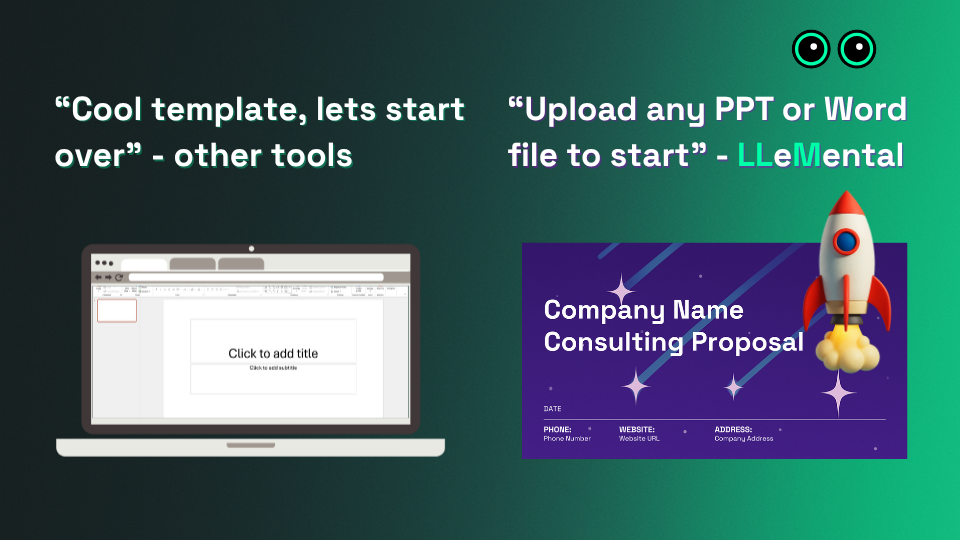
Interactive Visual Configuration
LLeMental eliminates technical barriers through an intuitive interface that allows business users to configure automation without IT assistance:
Highlight-Based Setup: Users simply click text areas within their existing templates to designate content for automation. This visual approach requires no coding knowledge or technical expertise—anyone familiar with PowerPoint or Word can set up automation effectively.
Contextual Prompt System: For each slide or page, the system automatically identifies dynamic areas and provides prompt information, with users then only needing to review and fine-tune the prompts for desired output. This system allows for AI template configuration in minutes, and enables AI to generate appropriate material that matches document purpose, audience needs, and industry standards. Once an AI template is configured, it gets saved to the user’s library for instant re-use. Configure once, generate many.
Granular Control: Organizations maintain complete control over what changes and what remains static. Brand elements, legal disclaimers, contact information, and design components stay exactly as designed while designated content areas become dynamic.
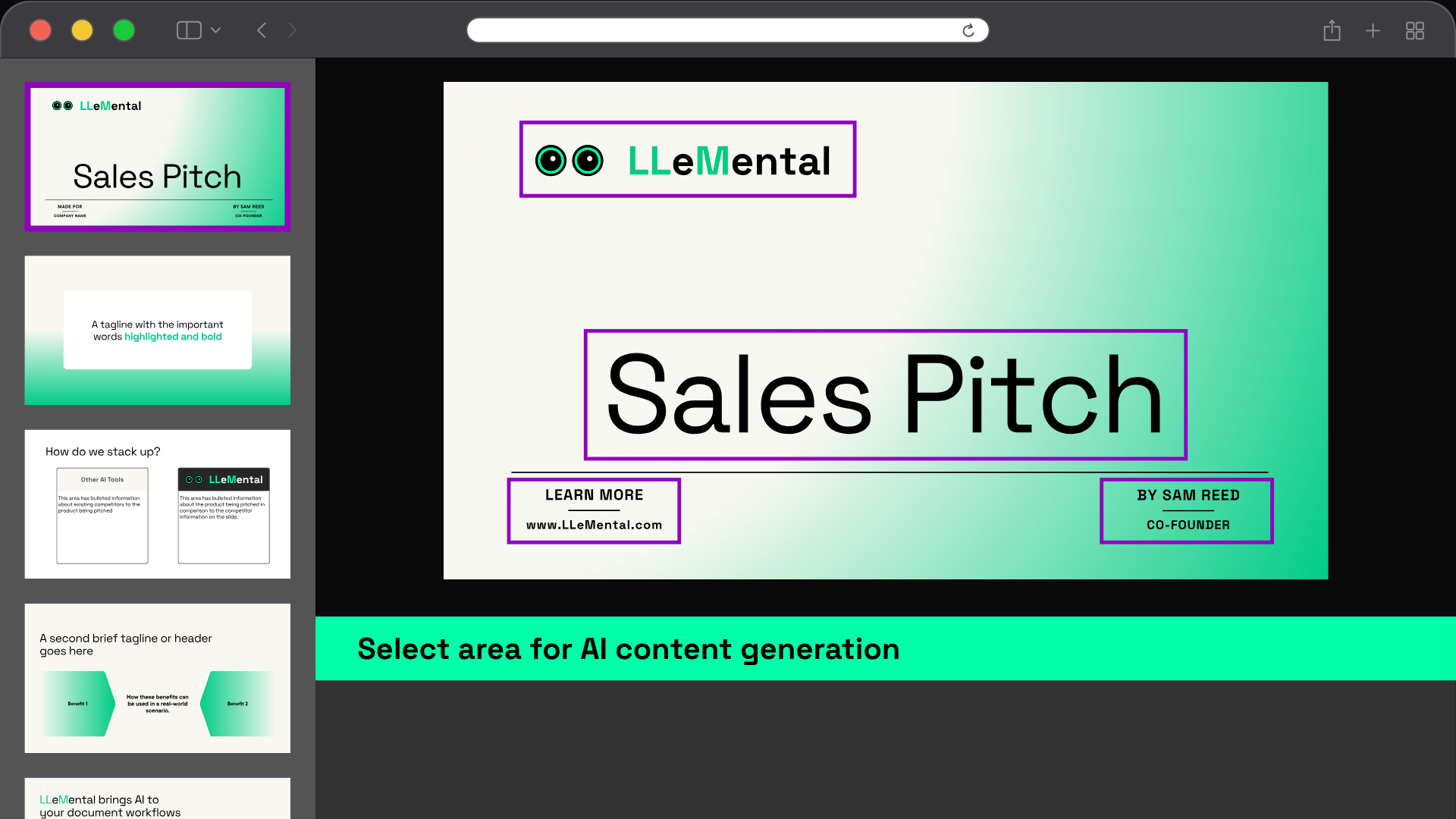
Advanced Multi-Source AI Intelligence
LLeMental processes comprehensive business information to generate strategic, contextually appropriate content rather than simple data insertion:
Simultaneous Multi-Document Analysis: The platform can process multiple input sources simultaneously—meeting notes, competitive analysis reports, financial data, web content, and existing documents—to create comprehensive business narratives that demonstrate strategic thinking.
Context-Aware Content Generation: Advanced AI algorithms understand business relationships between different information sources, identifying strategic insights and generating coherent content that aligns with document objectives and audience requirements.
Full Document Context Understanding: Unlike basic template fillers that simply replace variables like {{CLIENT_NAME}} without comprehension, LLeMental’s AI analyzes the entire document structure and purpose. The system understands whether it’s creating a sales proposal, technical report, or legal document, then generates contextually appropriate content that flows naturally with the document’s narrative and objectives rather than just inserting disconnected data points.
LLeMental in Action: Complete Workflow
Step 1: Template Upload and Analysis
Seamless File Integration: Users upload existing PowerPoint presentations or Word documents directly to the platform. LLeMental’s document parsing engine analyzes the file structure, identifying formatting relationships, style systems, and content organization while preserving every design element.
Structure Recognition: The system maps document hierarchy, recognizes brand elements, and catalogs static components that should never change, creating a foundation for intelligent automation without compromising established design standards.
Step 2: Interactive Content Configuration
Visual Highlighting Interface: Users navigate through their template page by page, clicking to highlight specific content areas for automation. The interface clearly distinguishes between static brand elements and dynamic content zones.
Context Definition: For each highlighted area, users provide specific instructions about the type of content needed, business context, and any special requirements. This contextual information guides AI content generation to ensure relevance and accuracy.
Template Library Management: Configured templates are stored in unlimited organizational libraries with team collaboration features, access controls, and version management capabilities.
Step 3: Multi-Source Data Processing
Comprehensive Input Handling: Users upload multiple supporting documents—PDFs, spreadsheets, images, web content, meeting transcripts—that contain information relevant to the document being generated. LLeMental processes all sources simultaneously.
Intelligent Data Synthesis: The AI engine analyzes relationships between different information sources, extracts relevant insights, and prepares contextual content that addresses the specific requirements defined during template configuration.
Quality Assurance Processing: Advanced algorithms verify data accuracy, check for consistency across sources, and ensure generated content aligns with business objectives and professional standards.
Step 4: Automated Generation and Review
Instant Document Creation: With template configuration and source materials provided, LLeMental generates complete documents in under one minute, maintaining perfect formatting while populating dynamic content areas with contextually appropriate material.
Transparency Documentation: Every generated document includes comprehensive rationale documentation explaining how each content area was populated, which sources were used, and the reasoning behind AI decisions.
Native Office Output: Generated documents are true PowerPoint and Word files with full feature support, perfect formatting preservation, and complete compatibility with standard Office workflows and collaboration tools.
Why LLeMental Changes Document Automation
Immediate Business Benefits
Day-One Productivity: Organizations begin saving time immediately without template rebuilding, workflow retraining, or IT implementation projects. Teams continue using familiar Office applications while gaining powerful automation capabilities.
Investment Protection: Years of template development, brand refinement, and document standardization remain valuable assets that are enhanced rather than abandoned. No migration costs or design recreation requirements.
Quality Consistency: Every generated document maintains exact brand standards while providing intelligent, contextual content that demonstrates business understanding rather than mechanical data insertion.
Competitive Advantages Over Standard Solutions
Technical Superiority:
- Template preservation vs. rebuilding requirements
- Multi-source intelligence vs. single-source data insertion
- Native Office compatibility vs. export format issues
- Visual configuration vs. technical programming needs
Business Impact:
- 95-98% faster document creation compared to manual processes
- Same-day implementation vs. months of migration projects
- Higher team adoption due to familiar workflow integration
- Strategic content generation vs. basic placeholder replacement
Enterprise Scaling Capabilities
Team Collaboration: Shared template libraries with user/team access controls, integration with approval workflows, and organizational management features enable enterprise-wide automation without compromising security or brand compliance.
Integration Ecosystem: Connect with CRM systems, business intelligence platforms, and workflow automation tools to create comprehensive document generation pipelines that scale with business growth.
Advanced Features: Collaborate with teammates, upload websites and data, template revision management, fine-tuned models, and API connectivity provide enterprise-grade capabilities for organizations with sophisticated automation requirements.
Transform Your Document Creation Process
Document automation technology offers significant potential for business productivity improvement, but implementation success depends critically on choosing solutions that work with existing investments rather than requiring costly replacements.
Template preservation technology represents a fundamental advancement that eliminates the primary barrier to document automation adoption. Organizations implementing this AI document creator approach achieve immediate productivity benefits while protecting years of template development and brand investment.
The difference between standard document automation software and template preservation technology directly impacts business outcomes. Solutions that preserve existing workflows enable faster adoption, higher utilization, and better ROI compared to platforms requiring significant infrastructure changes.
For businesses evaluating document automation options, understanding these technical and business trade-offs is essential for successful implementation and long-term value realization. Early adopters of template preservation technology establish significant competitive advantages through enhanced responsiveness, consistent quality, and strategic resource reallocation.
Ready to experience document automation that works with your existing templates? Try LLeMental’s template preservation platform with your current PowerPoint and Word documents. Discover how AI document generators can enhance rather than replace your established workflows.
For detailed consultation on your specific document automation requirements, contact our specialists to analyze your template library and integration needs for optimal implementation success.