2025-04-22
•Sam Reed
LLeMental Quick-Start Guide: Master PowerPoint Proposal Automation in 10 Minutes
Our step-by-step tutorial helps you automate proposals while preserving your templates
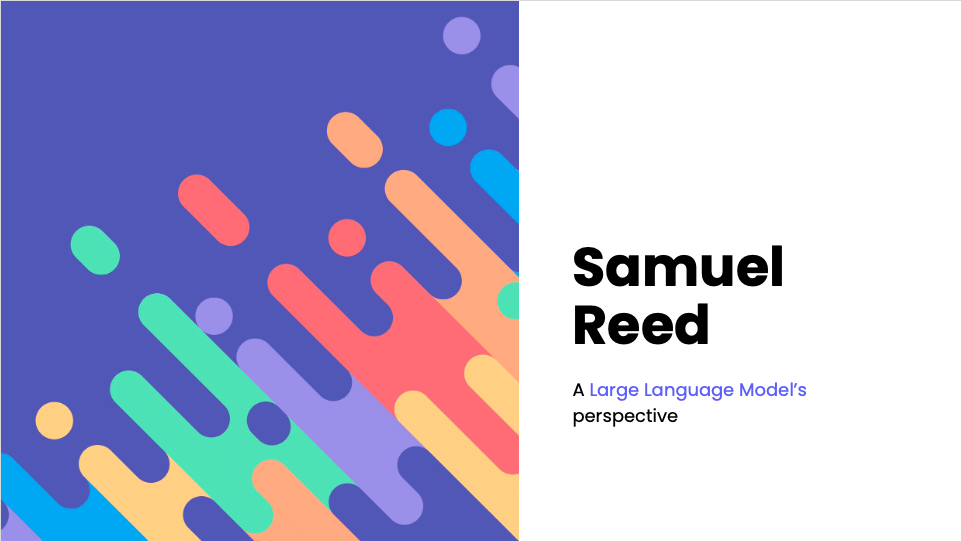
A quick note
Writing these (newsletters? essays? Still not sure…) has been an absolute joy thus far.
Writing is a challenge, but I can say with 100% certainty that there’s something special about this ancient craft. If you’re thinking about it, do it.
With that said, things are happening at LLeMental (a good thing!), and although I’m absolutely going to continue to write this publication (please don’t leave!), I’m going to switch from “Get 1000 words out each week” to “Write for five-ish hours each week and publish when ready.”
My hope is that you’ll barely notice a difference in the pace, but given our commitment at LLeMental to taking close care of our users and implementing a few key new features (two sides of the same coin), the pace of publishing might take a bit of a hit.
Check us out!
Anyways, I do have something fun to show you this week.
As with any new venture, figuring out how to explain LLeMental on the internet is an ongoing process that we’re constantly refining, so I’m excited to share LLeMental’s new 10-minute quick-start guide with the Automato 🍅 community today. You can check it out here:
If you 1) have a LinkedIn profile and 2) can spare the time, please try it out! If you find any sharp edges, please let me know 🙂.
The goal of the tutorial is to show how you can set a template up in the LLeMental platform once and then generate it many times with different background info. Obviously the LinkedIn use case isn’t a serious use of our platform, but it feels like a wide enough use case that it will apply to many people.
I won’t explain things any further because I don’t want to add any bias to your raw feedback. Give it a shot if you can and let me know what questions / issues you found!
Thank you so much in advance, hope to hear from you (hit me at samuel.reed@llemental.com)!